
How to Use Google Search Flights for Cheap Airfare: The Ultimate Guide for Indian Travellers
If you have ever spent hours jumping between MakeMyTrip, airline websites, and comparison tools just to find an affordable ticket, you are not alone. The good news is that there is a better and much smarter way to search for flights — and it is called Google Flights.
Whether you are booking a last-minute flight from Delhi to Goa or planning a vacation from Mumbai to Bali, learning how to use Google Flights can help you save both money and time.
Let us walk you through how it works.
What is Google Flights
Google Flights is a free tool created by Google that lets you search for flights across multiple airlines and travel partners. Unlike travel apps that often show you sponsored results or charge a service fee, Google Flights simply helps you find the best deals and sends you to book directly with the airline or a trusted partner.
It works perfectly in India and covers airlines like IndiGo, Air India, Vistara, Emirates, Scoot, and more.
Step 1: Start with Google Flights
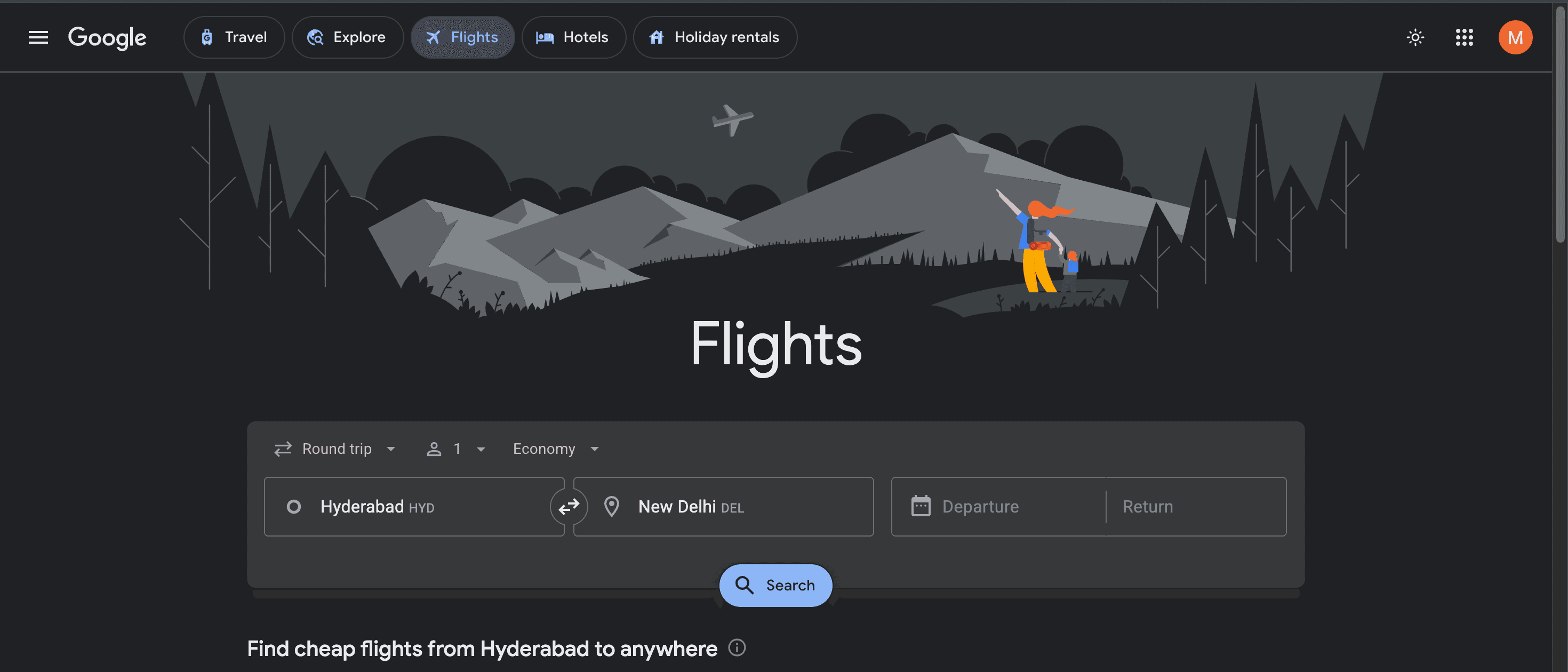
Visit google.com/flights. The homepage is clean and simple. You will see search fields where you can enter:
- Your departure city (for example, Mumbai)
- Your destination (for example, Dubai)
- Travel dates
- Number of passengers
- Cabin class (Economy, Business, etc.)
Once you fill this in and hit search, Google will show you a list of flight options sorted by price, travel time, stops, and airlines.
Step 2: Use the calendar to find the cheapest dates
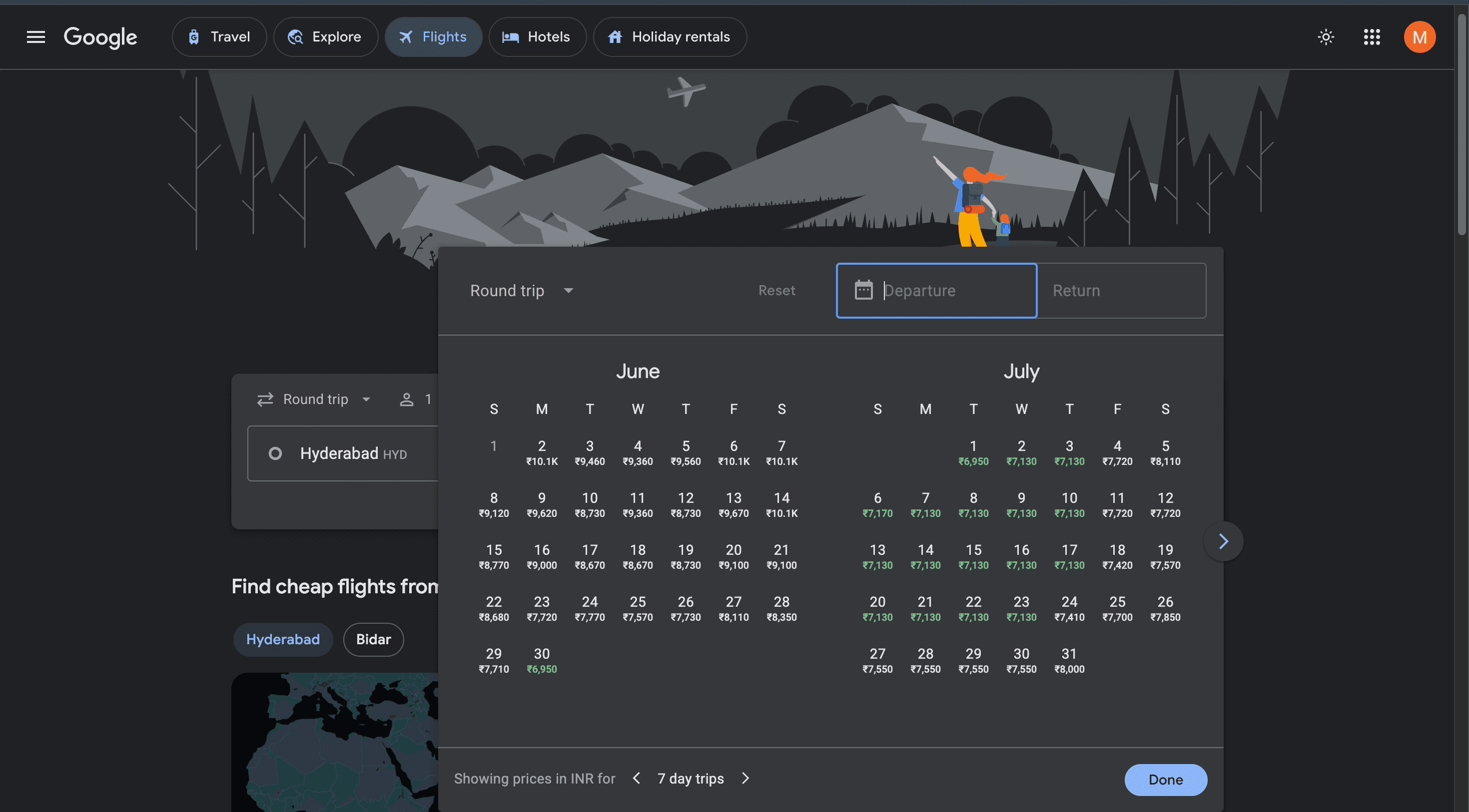
After entering your route, click on the departure date. You will see a calendar view showing fares for each day. Green-colored dates usually show the lowest fares available.
For example, if you are planning a trip from Hyderabad to Delhi, you might see that flying on 1 July costs much less than flying on 28 June. This feature alone can save you thousands of rupees if your travel dates are flexible.
Step 3: Apply smart filters
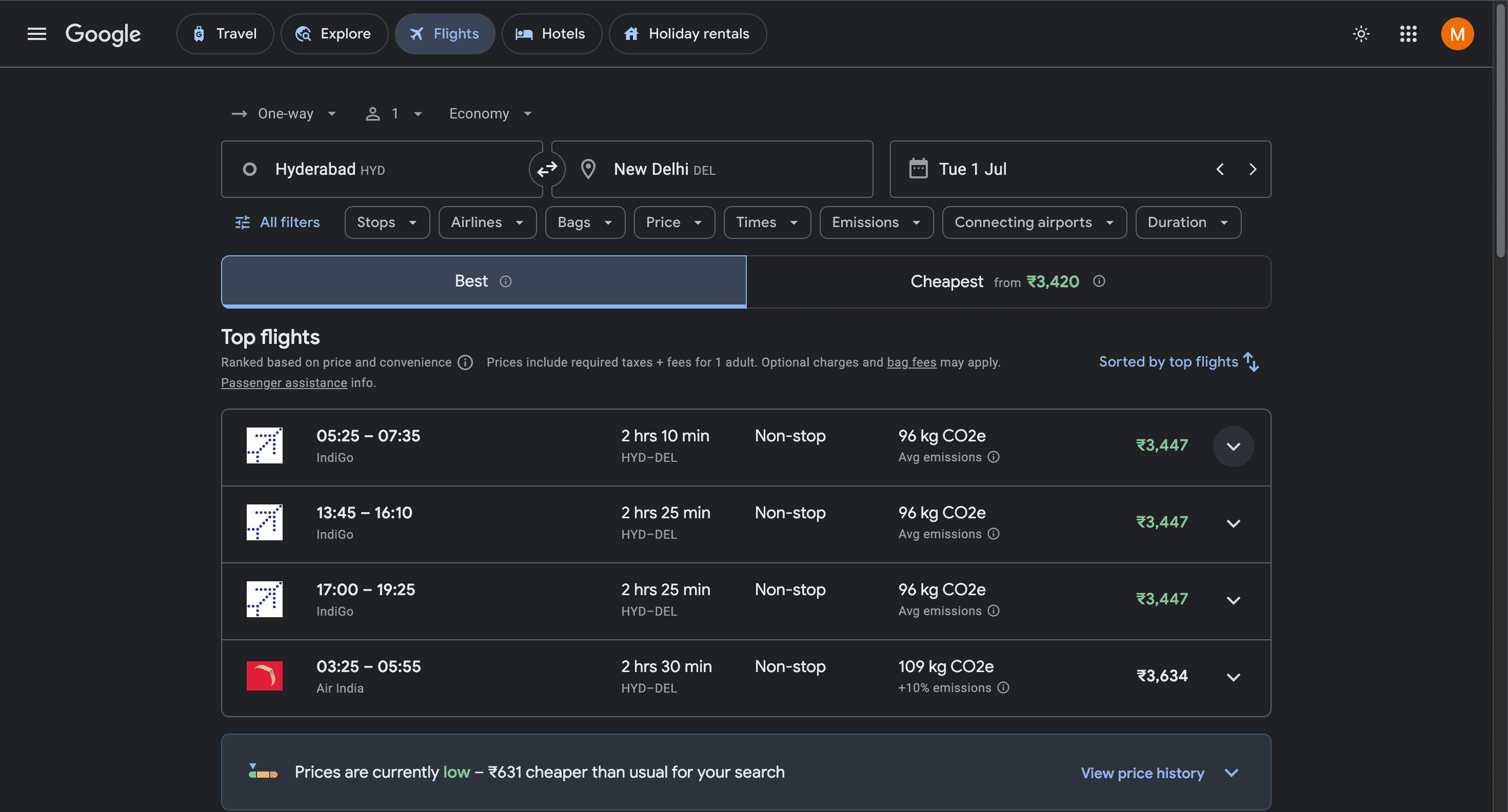
Once you get the flight results, Google lets you filter based on your preferences. You can choose:
- Nonstop or 1-stop flights
- Preferred airlines
- Departure and arrival time slots
- Number of bags included
If you are flying with your family, you might want a nonstop morning flight that includes checked baggage. If you are solo and flexible, you might prefer the cheapest available option, even with a layover. The filters help you customise your search quickly.
Step 4: Turn on price tracking
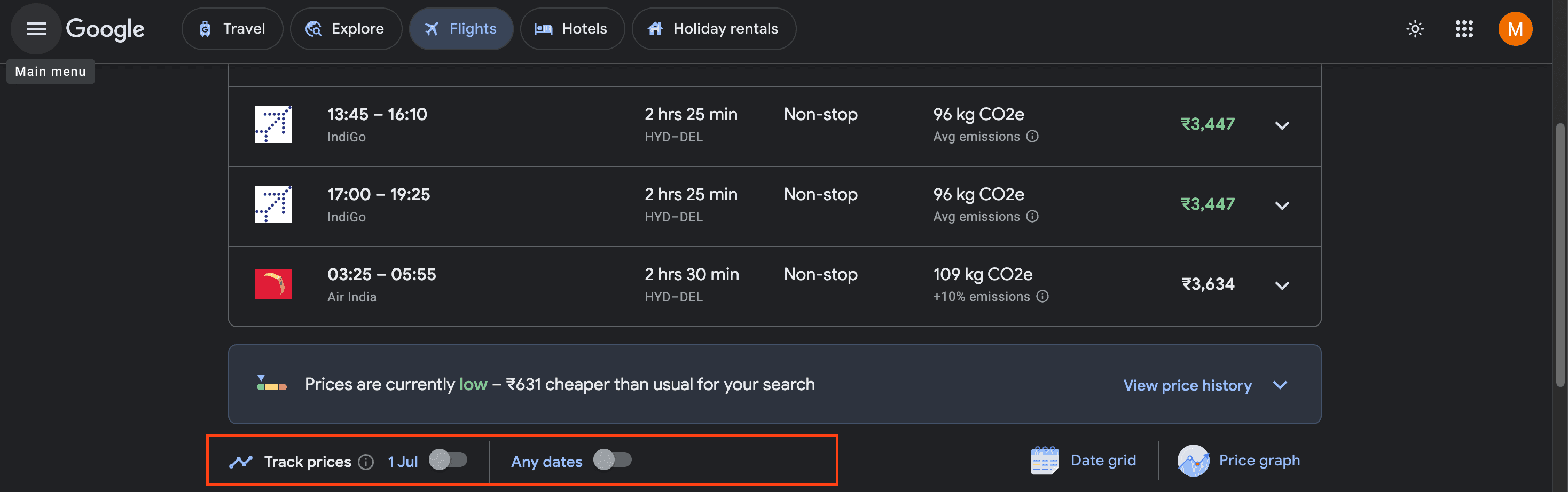
Say you are planning to fly from Bangalore to Singapore in August but you are not ready to book just yet. With Google Flights, you can turn on price tracking and let Google monitor the route for you.
Just toggle the “Track Prices” switch. You will get email notifications whenever the fare goes up or drops. This works best if you log in with your Gmail account.
Instead of checking prices every day, let Google do the tracking for you.
Step 5: Use the Explore tool for travel inspiration
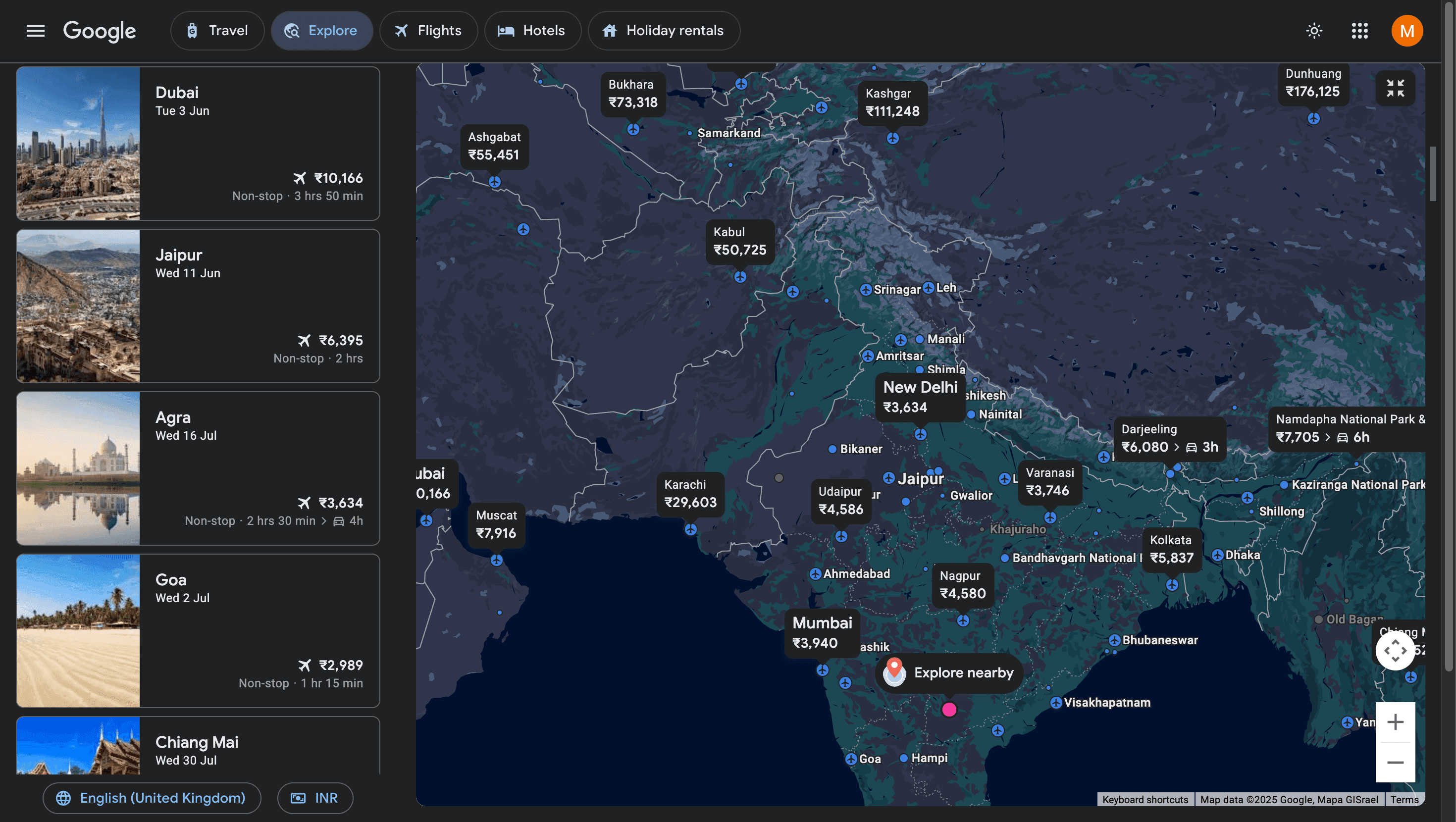
Not sure where to go but have a budget in mind? Click on the “Explore” option at the top of the page.
Here you can:
- Enter your departure city (like Chennai)
- Select flexible dates or specific months
- Set your maximum budget (for example, 15000 rupees)
Google will then show you a map of all the places you can fly to within your budget. You might discover deals like:
- Goa for 2989
- Udaipur for 4586
- Dubai for 10166
- Darjeeling for 6080
Google Flights vs Other Travel Sites in India
Here is a quick comparison to show how Google Flights performs compared to popular platforms:
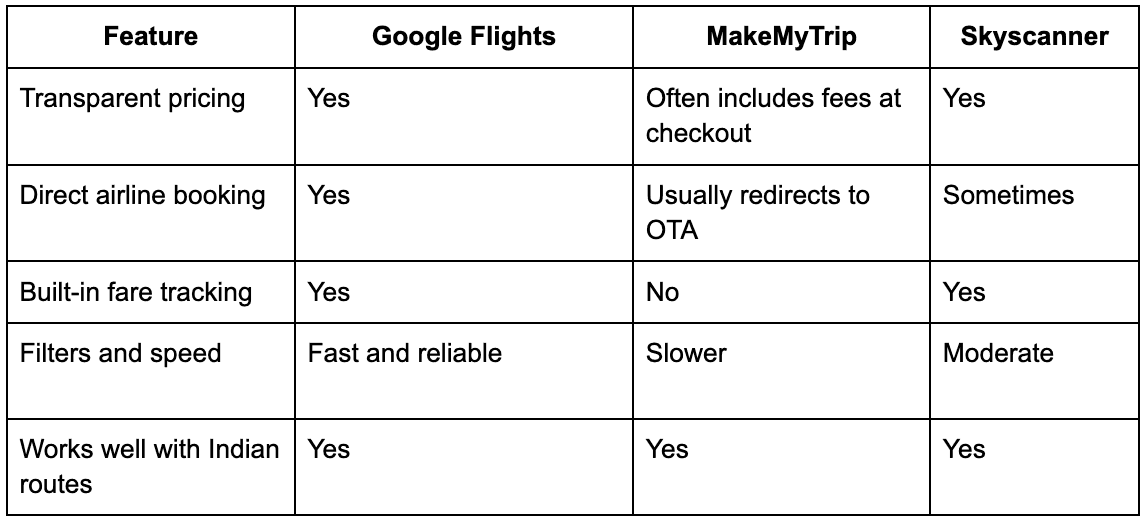
Tips for Indian travellers to save even more
- Use Incognito or private mode while searching so the prices do not increase with repeated searches
- Book midweek flights (Tuesday or Wednesday) instead of weekends
- Fly early in the morning or late at night to get cheaper fares
- Start tracking fares at least three weeks in advance for domestic trips and six weeks for international trips.
- Try booking one-way tickets separately instead of round-trip for better combinations
Final thoughts
If you are based in India and looking for the best way to search and track flight fares, Google Flights should be your go-to tool.
It is free, fast, accurate, and puts you in control. You can find the cheapest dates, set up alerts, and even discover new destinations without spending hours comparing websites.
Before you book your next trip, try Google Flights and see the difference.
And if you want to save even more on your travel, check out Dealzy. We offer exclusive discounts on flight gift cards from top travel brands like MakeMyTrip at 7.25%, EaseMyTrip at 7%, Cleartrip at 7%, Yatra at 5%, and Air India at 4.75%.