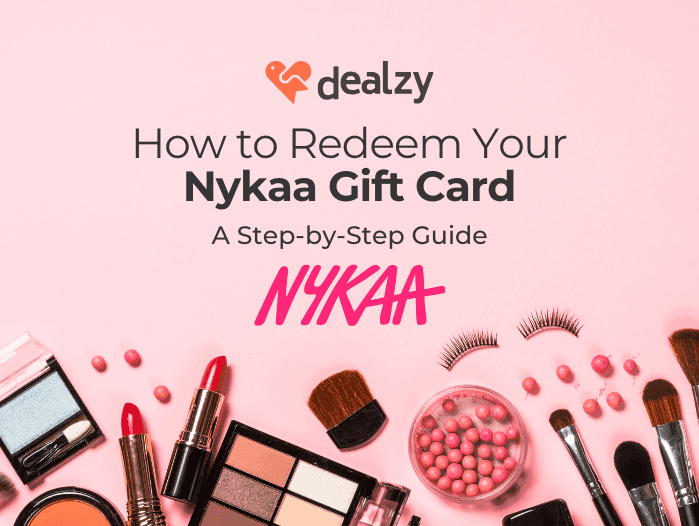
How to Redeem Your Nykaa Gift Card: A Step-by-Step Guide
Nykaa, whether online or at any Nykaa retail store. Redeeming your Nykaa Gift Card is a straightforward process, whether you’re shopping online or offline. This guide will walk you through the steps to ensure a smooth experience.
Redeeming Your Nykaa Gift Card Online and App
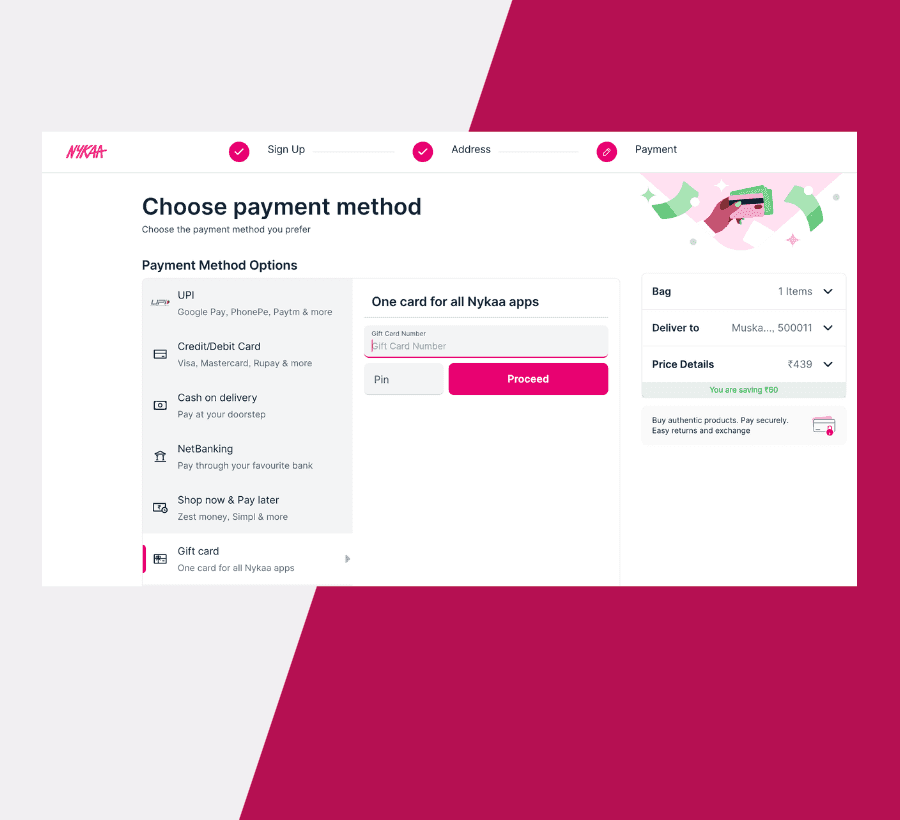
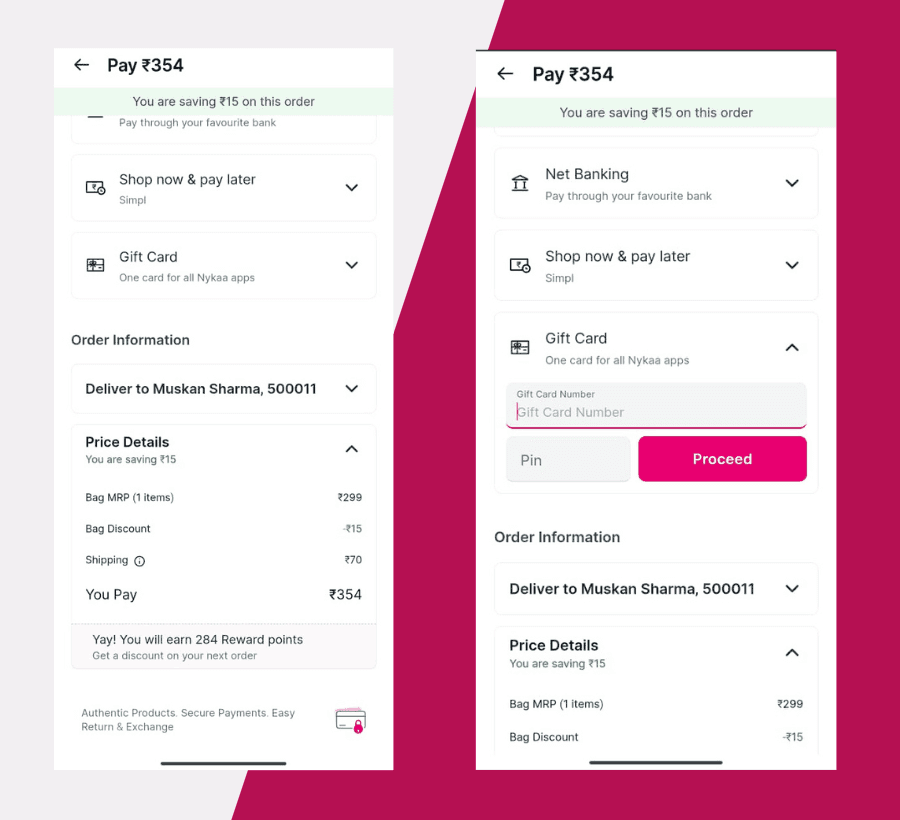
- Visit Nykaa.com and log in to your account.
- Browse through Nykaa’s wide range of products and add your desired items to the shopping cart.
- Once you're ready to checkout, proceed to the payment page.
- On the payment page, select the Gift Card option. Enter the 16-digit Gift Card code and the Card PIN in the provided fields.
- Apply and Complete Payment: Click on "Apply" to deduct the Gift Card amount from the total payable amount.
- If your order total exceeds the Gift Card balance, you will need to select an additional payment method to cover the remaining amount.
- In case your order total is less than the Gift Card balance, then the remaining balance will be stay in the Gift Card. Otherwise, the pending balance amount can also be added to the Nykaa Wallet
Save more with Dealzy
Glow up for less! Get a Nykaa Gift Card at up to 8% discount on Dealzy. It's not just Nykaa—save across 200+ brands like Myntra, Zomato, and PVR. Shop smarter and look fabulous without breaking the bank!
Redeeming Your Nykaa Gift Card on Nykaa Store
- Go to any Nykaa retail store and pick out the items you wish to purchase.
- Inform the cashier that you want to pay using a Gift Card.
- Share your 16-digit Gift Card code and the corresponding Card PIN with the cashier.
- If your Gift Card balance doesn’t cover the total bill, you’ll need to pay the remaining amount using another payment method.
Note: For offline transactions, if the order value is less than the Gift Card amount, the Gift Card won’t be applied to the order.
Frequently Asked Questions
Q1: Can I use my Nykaa Gift Card for partial payments? Yes, if your Gift Card balance is less than your total order amount, you can pay the remaining balance using another payment method.
Q2: Where can I use my Nykaa Gift Card? You can use your Nykaa Gift Card both online at Nykaa.com and in Nykaa retail stores.
Q3: Can I use multiple Nykaa Gift Cards for one transaction? Yes, you can add multiple Nykaa Gift Cards to your Nykaa Wallet and use the combined balance for a single transaction.
Q4: What happens if my order value is less than the Gift Card balance in a retail store? If the order value is less than the Gift Card amount in a Nykaa retail store, the Gift Card won’t be applied to the order. Be sure to make a purchase equal to or greater than your Gift Card value to fully utilize it.
Q5: Can I return items purchased with a Nykaa Gift Card? Yes, items purchased using a Nykaa Gift Card can be returned according to Nykaa’s return policy, but the refund will be credited back to the Gift Card balance.