
How to Redeem Your Amazon Shopping Gift Card: A Step-by-Step Guide
Amazon Shopping Gift Cards are the perfect way to shop for anything you need, whether it’s electronics, books, fashion, or even everyday essentials. Redeeming your Amazon Gift Card is quick and simple, and it gives you instant access to a world of products. Follow these easy steps to redeem your Amazon Gift Card and start shopping today.
Steps to Redeem Your Amazon Shopping Gift Card on the website :
- Purchase an Amazon Shopping Gift Card and receive the 16-digit code.
- Sign in to your Amazon account on the website, go to "Account & Lists" and select Amazon Pay.
- Click “Add a Gift Card” and enter the 16-digit code.
- The balance will be added to your Amazon Shopping account and can be used at checkout.

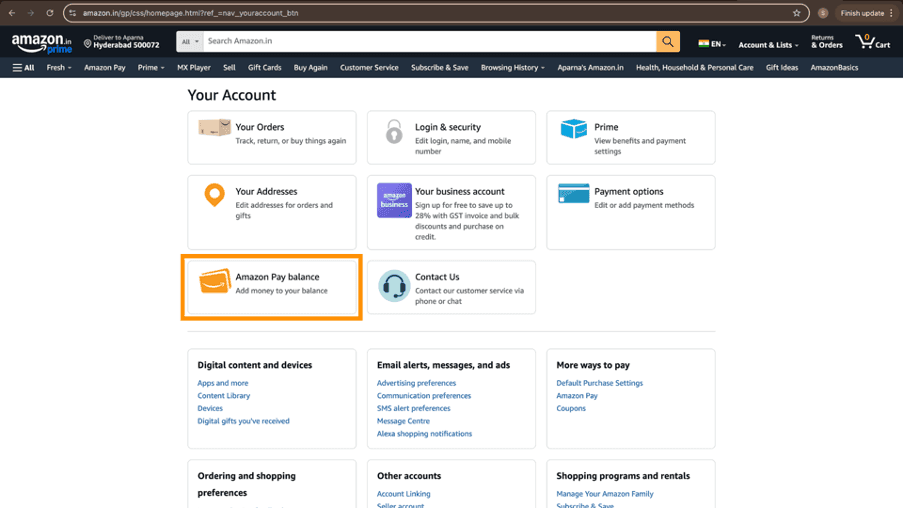
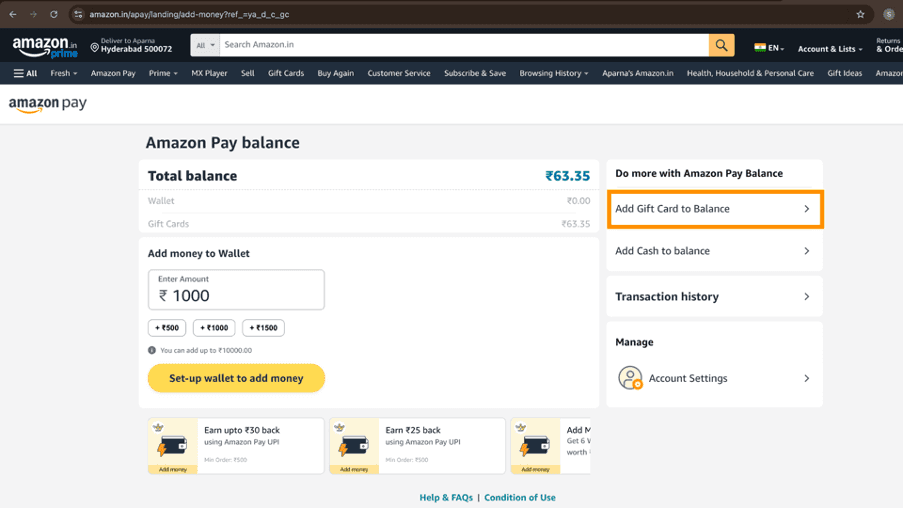
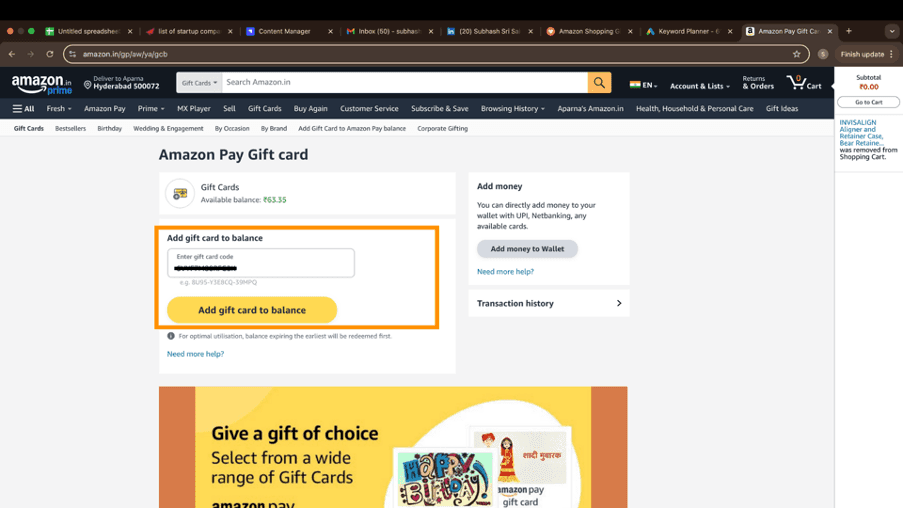
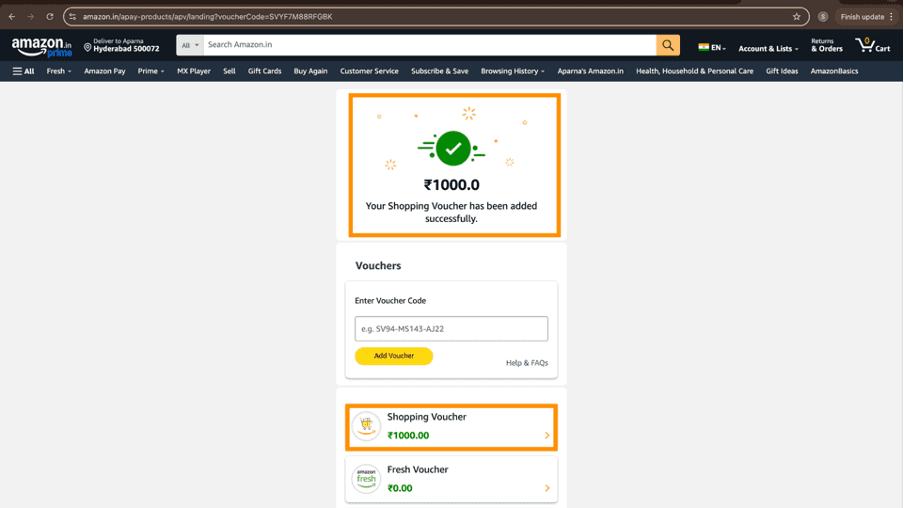
Steps to Redeem Your Amazon Shopping Gift Card on the app :
- Sign in to your Amazon account on the app and go to your profile.
- Scroll down and click on the option "Add gift card to your balance".
- Enter your gift card code, and the balance will be added to your Amazon account for use at checkout.

Save More with Dealzy
To make the most of your Amazon experience, you can purchase an Amazon Gift Card at 2.5% OFF on Dealzy. And it’s not just Dealzy offers savings on 200+ brands, including Dominos, Myntra, and Zomato, helping you save more on a wide range of purchases.
FAQs
1. How can I pay online using the gift card?
You can use the gift card on both apps and websites for various purchases.
2. Can I use the gift card multiple times?
Yes, the balance on the gift card can be used multiple times until the full amount is spent.
3. How long is the gift card valid?
The gift card is valid for 1 year from the date of purchase.
4. Can I use the gift card with ongoing offers?
Yes, the gift card can be clubbed with ongoing brand offers for extra savings.
5. Can I use multiple gift cards for one purchase?
Yes, you can combine multiple gift cards and use them in a single transaction.